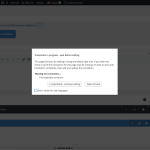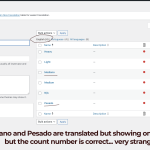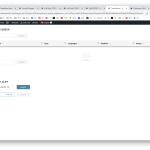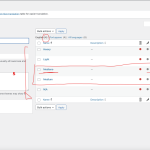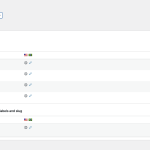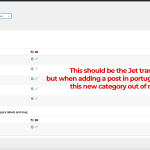This thread is resolved. Here is a description of the problem and solution.
Problem:
The client is facing issues with some categories being displayed in the wrong language.
Solution:
1) We have published an errata regarding a fix for Object Cache Pro, which seems to be related to the problem. Please see Object Cache Pro - Various issues.
If this solution does not seem relevant to your issue, please feel free to open a new support ticket with us.
This is the technical support forum for WPML - the multilingual WordPress plugin.
Everyone can read, but only WPML clients can post here. WPML team is replying on the forum 6 days per week, 22 hours per day.
Our next available supporter will start replying to tickets in about 6.69 hours from now. Thank you for your understanding.
Tagged: Exception
This topic contains 52 replies, has 2 voices.
Last updated by Laura 5 months, 3 weeks ago.
Assisted by: Laura.
| Author | Posts |
|---|---|
| October 19, 2023 at 10:41 pm #14619449 | |
|
alejandroA-19 |
1) I create a new post and when I hit the "+" to translate it to Portuguese, this takes me to a Then on the post list I see like a "gear" icon beside the post, I click it and it takes me to the same screen Usually I am used to have a 2 column page open where I translate field by field Also, if I enter to the post I get a screen where it tells me "translation is in progress".. but I can't find how to translate that post anywhere... --- I also have a problem with some categories being displayed on the wrong language but lets go 1 thing at a time UPDATE in 1) I Figured out that I needed to add my user as a translation for that pairs and then translations would appear in that empty screen so I could "Take and Translate" But now notice the screenshot categories.png where I tell you related to TOPIC 2 Notice that it lets me translate "Categories" "Translation Priorities" "Aircraft Categories" "Aircraft Cabin Sizes" and more like these... Those are important fields that in the past they weren't translatable as they are already translated on the CATEGORY part of wordpress, and when you translate that, a new category is formed with the same name and it becomes a mess... Notice that the JET one is empty, so if I write "Jato" in there that it's supposed to be the correct "Aircraft Categories" then it generates a new "Jato" slug and I end up having 2 Jato in the category filter on the front end is this clear for you? sorry if it's complicated Thanks |
| October 19, 2023 at 11:00 pm #14619571 | |
|
alejandroA-19 |
Here's a screenshot for the last part of my post |
| October 19, 2023 at 11:59 pm #14619699 | |
|
alejandroA-19 |
more screenshots that maybe help you reasoning what's going on in here, thanks! Notice that 5 cateogries are displayed but (4) besides each language, and then it's all mixed up |
| October 20, 2023 at 11:39 am #14622979 | |
|
Laura Supporter
Languages: English (English ) Italian (Italiano ) Timezone: Europe/Rome (GMT+02:00) |
Hello, Thank you for contacting WPML support! There's something I don't understand - you said to translated the categories from the categories page AND trom WPML > Taxonomy translation. You're not supposed to to that, you should use just one of the methods. I would suggest to only translate from WPML > Taxonomy translation. Can you resume what did you do exactly? What happens if you delete ALL the incorrect categories and retranslate them from WPML > Taxonomy translation? Regards |
| October 20, 2023 at 1:43 pm #14623995 | |
|
alejandroA-19 |
Hi Laura, Thanks for the reply, sorry if I was not clear enough. So, I had first all my categories translated before translating any post using the method you describe. Once I had that done, all categories and sub categories translated, I selected all the posts and did a DUPLICATE translation via translation management Now... when I added a new post I noticed that when selecting category and translating it, it was actually creating that duplicate you see right there, even though I didn't want to translate any category... in the past I didn't even have the fields displayed like my screenshot and it worked fine Now it's like making a mess so when I add a new post and translate it the cateogries get mixed up. I want to avoid having to go to staging again and deleting all translation and have to re-do everything so I was wondering to see if you could tell based on the screen shots what might be going on... maybe in an update a configuration was changed? Don't you think it's strange the categories page where you see (4) but there are 5 displayed? Soemthing's not working as expected so I would appreciate any help I attach to you the screen from taxonomy translation and notice 2 things: 1) on the Aircraft Categories you can see something's messed up where I see JATO as an English category 2) on the Aircraft cabin sizes everything seems normal, but notice on the Posts > Categories page you can see them mixed up so maybe this clarifies what I am telling you that something's not working well and how the number says (4) but then you see 5 listed with the "Mediano" that appeared out of nowhere in there Let me know what else can I send you to try to locate the issue, I'll see if I can do a Loom video on staging of how I create and translate a post so you can detect any anomaly Kr, |
| October 20, 2023 at 6:51 pm #14626867 | |
|
alejandroA-19 |
hi... anyone around here to help? thanks |
| October 23, 2023 at 8:21 am #14633995 | |
|
Laura Supporter
Languages: English (English ) Italian (Italiano ) Timezone: Europe/Rome (GMT+02:00) |
Can you please provide me with credentials of your staging site so I can better check? |
| October 24, 2023 at 8:51 am #14644199 | |
|
Laura Supporter
Languages: English (English ) Italian (Italiano ) Timezone: Europe/Rome (GMT+02:00) |
I noticed that your Aircraft categories are not hierarchical (so they're like tags). That means if you write the category name without selecting it when it appears in the suggestions, it will create a *new* category, and therefore when you translate/duplicate the post you'll have a duplicate translate category as well. What I did on your site was and everything seems fine to me. Can you please try yourself and confirm? If you're still having the issue, I'd like a video to see your process because probably I'm missing something |
| October 24, 2023 at 3:00 pm #14649131 | |
|
alejandroA-19 |
Hi Laura, Thanks for the kind response and glad to hear you are finding some solutions to this. As a matter of fact, all POST translations are DUPLICATE because I had trouble with them in the past so I had to delete 100% of post translations and re-do it and the quickest way to do that was with the DUPLICATE mode as I find no other way to quickly make all English posts available on Portuguese site (even though still in english, as it's techinal it doesn't matter). So maybe there's something going on there. Becaue, later on, when I try to edit any of these posts, I got an alert "YOU ARE GOING TO EDIT A DUPLICATE POST AND YOU'LL LOOSE CONNECTION" or something like that, I had to AGREE to go on and edit the post and maybe there it started to duplicate these categories you are referring to. So... How would be the propper way to do this? I'll have to delete all translations, delete all fake categories, and how should I do those translations and categories for it not to conflict in the future while editing them so it doesn't create duplicated categories? As I mentioned further up, in the past when I edited a post, I never saw the category field as an option to translate so WPML just used the translated category for it, I wish for this to be the default way to translating posts. So if you could be so kind of explaining the correct way to do it I could try to restore everything back to normal. Thanks! |
| October 24, 2023 at 3:28 pm #14649277 | |
|
Laura Supporter
Languages: English (English ) Italian (Italiano ) Timezone: Europe/Rome (GMT+02:00) |
Ok, now this makes sense. Duplicating indeed is the best and fastest way if you want to display untranslated content and translated taxonomies. However, it shouldn't duplicate categories, so I think there is something wrong with the database. I'd ask you to enable the WordPress debug.log (https://wpml.org/documentation/support/debugging-wpml/) and see if there's something there. If you prefer I can do it myself but I'd need to install a plugin or you should provide me with FTP credentials. |
| October 24, 2023 at 3:44 pm #14649465 | |
|
alejandroA-19 |
Oh! So there's a bug you think? Go ahead, I specifically generated this staging for you to work so don't worry if something goes south or breaks as I won't be publishing it... once we find the problem I'll fix it on the production site or make another staging-fix it-publish If you still need sftp let me know but if you can do it without it I'd prefer as I have to login to server to get staging credentials thanks |
| October 24, 2023 at 5:34 pm #14650159 | |
|
Laura Supporter
Languages: English (English ) Italian (Italiano ) Timezone: Europe/Rome (GMT+02:00) |
It wouldn't be a bug - a bug is something we could reproduce every time, but in this case it would be a problem just with your database. Anyway, did you do something to the site? I didn't, but now accessing it again I see Starting from this scenario, I I admit I'm not sure what happened here. If there was indeed an issue with the database, the troubleshooting options fixed it but at cost of deleting translation. If this is not feasible, I'd need you to create another staging or restore a backup |
| October 24, 2023 at 6:28 pm #14650403 | |
|
alejandroA-19 |
I wasn't working on the staging, I left it all for you... maybe you are experiencing CACHE issues that take time to refresh, I will turn off BREEZE and OBJECT CACHE on staging. In other sites I have issues with CACHE and WPML too. So... if I understood coorectly, I should delete ALL portuguese translations, just for the POSTS because I can't delete the actual translations on the rest of the site, that took a lot of work to do. I duplicate all posts again and it should work fine? I'll try it out and let you know |
| October 24, 2023 at 6:31 pm #14650419 | |
|
alejandroA-19 |
oh... something odd happened... the entire portuguese translation disappeared for good, I can't even toggle it on the front side. I'll delete this staging and re-do another one because I think you accidentaly deleted everything LOL I'll let you know when it's done, but credentials will change as it will be a new application |
| October 24, 2023 at 7:45 pm #14650643 | |
|
alejandroA-19 |
So... now I created a new staging... I deleted ALL portuguese posts and all taxonomy translations Went to TAXONOMY TRANSLATIONS and re-translated all of them Next step would be to translate - duplicate all posts.... which would be the propper way to do that all at once? I need to translate only POSTS Once I do that I can go to edit one and see if the error still replicates or if this solved it... Please let me know how can I bulk translate all posts so I don't mess up Thanks |