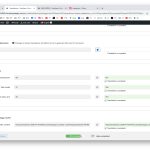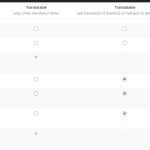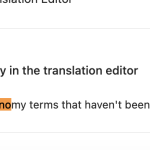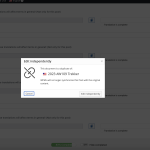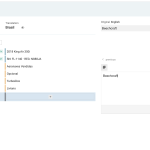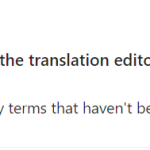This thread is resolved. Here is a description of the problem and solution.
Problem:
The client is facing issues with some categories being displayed in the wrong language.
Solution:
1) We have published an errata regarding a fix for Object Cache Pro, which seems to be related to the problem. Please see Object Cache Pro - Various issues.
If this solution does not seem relevant to your issue, please feel free to open a new support ticket with us.
This is the technical support forum for WPML - the multilingual WordPress plugin.
Everyone can read, but only WPML clients can post here. WPML team is replying on the forum 6 days per week, 22 hours per day.
Our next available supporter will start replying to tickets in about 5.56 hours from now. Thank you for your understanding.
Tagged: Exception
This topic contains 52 replies, has 2 voices.
Last updated by Laura 5 months, 3 weeks ago.
Assisted by: Laura.
| Author | Posts |
|---|---|
| October 24, 2023 at 8:48 pm #14650915 | |
|
alejandroA-19 |
So.... I did all of the above... but I share with you some screenshots As you can see, when I EDIT the Portuguese translation of a post (previously accepting to "disconnect" from it's duplicate) you can see that I have the option to translate taxonomies inside the post I think that's the issue, this shouldn't be available... because if I don't translate them it creates a duplicate taxonomy and starts happening the same thing I just CANCELLED the translation so I don't mess up with the recently reseted database Could you please ask me for new credentials so you can enter and take a look now that all translations are tidy up? Or maybe tell me if there's something I can do so that this doesn't happen in translations? Thanks |
| October 25, 2023 at 1:34 am #14651737 | |
|
alejandroA-19 |
do you think this has something to do? should I turn off this to not translatable? or this is for the taxonomy section? |
| October 25, 2023 at 1:34 am #14651739 | |
|
alejandroA-19 |
sorry missed the screenshot |
| October 25, 2023 at 1:36 am #14651769 | |
|
alejandroA-19 |
oh no.. forget about it... when I turned it off it blew all the structure away and taxonomies weren't translated anymore..... : ( |
| October 25, 2023 at 6:30 am #14652565 | |
|
Laura Supporter
Languages: English (English ) Italian (Italiano ) Timezone: Europe/Rome (GMT+02:00) |
The point is, I didn't delete any translations. I just ran troubleshooting options, and those shouldn't delete anything. If they did, there's something wrong with your site. You can bulk duplicate posts in Translation Management, just choose "posts" from the dropdown and click on "duplicate". See here https://wpml.org/documentation/translating-your-contents/displaying-untranslated-content-on-pages-in-secondary-languages/#how-to-duplicate-pages-and-posts-in-bulk About taxonomy translation: it's actually expected you see them in the translation editor. However, if you already translated them in WPML > Taxonomy translation you should see the box already filled with the translation. Same if you translate the taxonomies inside a post, you should see the translation in the posts you translate after that one. If everytime you translate a post the box is empty and you add a translation, WPML probably registers it a *new* translation and that's why you have duplicate categories. What I can suggest: I'm enabling a private box for the new credentials |
| October 25, 2023 at 3:00 pm #14662585 | |
|
alejandroA-19 |
Sorry.. Ignore the BREEZE and OBJECT cache step.. I disabled them so that they don't mess things up while we are trying to find out what's going on... cache always mess with wpml |
| October 25, 2023 at 3:07 pm #14662609 | |
|
alejandroA-19 |
FYI I de-selected that option you told me and went to edit a post and as you can already see in the background, the fields are in there and empty... I would need you to take a look to what's going on please.... thanks! I would also like to know... is there a way of re-installing WPML and import the translation so I don't have to re-do all the site that's already translated? In case there's something broken on the site Kr, |
| October 25, 2023 at 3:14 pm #14662771 | |
|
alejandroA-19 |
sorry I posted so many replies, but it's to give you the complete picture... in this case I also tried switching to ADVANCED translation and the same thing happens... the taxonomies appear to be translated, and even the Manufacturer taxonomy is untranslated... I don't even know where WPML is bringing the ’’optional" field.. don't know what that is... the screenshot is from an AIRCRAFT SOLD post that has less fields than the AIRCRAFT posts thanks |
| October 25, 2023 at 5:18 pm #14663693 | |
|
Laura Supporter
Languages: English (English ) Italian (Italiano ) Timezone: Europe/Rome (GMT+02:00) |
I did the procedure you suggested, and the taxonomies were there but already filled. Saving the post didn't trigger any update to categories. See hidden link So everything seems correct now. If you still have the issue can you do a video? |
| October 25, 2023 at 6:59 pm #14664253 | |
|
alejandroA-19 |
Wow... I don't get it... I did the procedure now and I could also do it correctly... did you configure something? Could it be that CACHE plugins interfere with WPML and make it behave incorrectly? And last... why did before I didn't even see the option to translate this categories and now they appear in the translator editor even though they are already translated? I can't grasp to understand why a couple of hours ago I did the same procedure but these categories appeared as the screenshots I shared Any idea on what's going on? |
| October 25, 2023 at 7:16 pm #14664353 | |
|
alejandroA-19 |
Look https://wpml.org/forums/topic/cache-deleting-translations/ this user was having the same issue as me, when posting it created duplicates of the taxonomies I think this is all related to cache conflicts, so, is there a way I can tell cache plugins not to cache WPML? I do it for other pages in the site, the CACHE plugin has the ability to tell not to cache certain pages... is there a way to add wpml in there? Any ideas with all of this? Kr, |
| October 25, 2023 at 8:15 pm #14664673 | |
|
alejandroA-19 |
so... i've been doing some more work on staging to find out what's happening because I still couldn't understand how it magically started working... I deleted the POSTS from AIRCRAFT category translations and re-duplicate them again... this time with BREEZE and OBJECT cache ENABLE Then I went to edit translation and I could reproduce what I was telling you: hidden link But... then I turned OFF Breeze and Object Cache, and still the same thing: hidden link So I don't understand what's going on.... Any ideas? |
| October 25, 2023 at 8:18 pm #14664679 | |
|
alejandroA-19 |
FYI If you edit the post and UPDATE it, then when you edit the post the taxonomies are PRE-FILLED as they should (although the best would be to not even appear on that screen) But if you go as the video through the Post List and just click on EDIT translation icon you get what I was telling you about |
| October 26, 2023 at 7:21 am #14666863 | |
|
Laura Supporter
Languages: English (English ) Italian (Italiano ) Timezone: Europe/Rome (GMT+02:00) |
The behavior you describe in your last post is the expected one. The reason why in my video you see the taxonomies even if they are translated it's because you deactivated the option "Only show taxonomy terms that haven't been translated yet" from WPML > Settings, so WPML shows all taxonomy attached to the post I don't think the issue from https://wpml.org/forums/topic/cache-deleting-translations/ is the same as yours, they're not mentioning categories. Caching issues are rather common. At this point I need to ask a second opinion, I'm not sure if this is a problem with your site only or a compatibility issue with Breeze |
| October 26, 2023 at 11:29 am #14669805 | |
|
Laura Supporter
Languages: English (English ) Italian (Italiano ) Timezone: Europe/Rome (GMT+02:00) |
Can you try to update to WPML 4.6.7 and see if you still have the issue? |