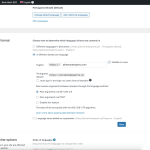This is the technical support forum for WPML - the multilingual WordPress plugin.
Everyone can read, but only WPML clients can post here. WPML team is replying on the forum 6 days per week, 22 hours per day.
No supporters are available to work today on this forum. Feel free to create tickets and we will handle it as soon as we are online. Thank you for your understanding.
Tagged: Not WPML issue
This topic contains 17 replies, has 3 voices.
Last updated by duarteG 1 year, 5 months ago.
Assisted by: Johan.
| Author | Posts |
|---|---|
| November 3, 2022 at 11:22 pm #12375157 | |
|
duarteG |
Tell us what you are trying to do? I am setting up this divi website in 2 languages. I have a domain for the original one (alimentodesperto.pt) and for the second language I have this one (alimentodesperto.com) Is there any documentation that you are following? Is there a similar example that we can see? What is the link to your site? |
| November 4, 2022 at 12:12 pm #12381437 | |
|
Laura Supporter
Languages: English (English ) Italian (Italiano ) Timezone: Europe/Rome (GMT+02:00) |
Hi, thanks for contacting us. Please provide us with your debug information https://wpml.org/faq/provide-debug-information-faster-support/ |
| November 4, 2022 at 2:16 pm #12382869 | |
|
duarteG |
Is ok like that? |
| November 6, 2022 at 2:45 pm #12392875 | |
|
Johan |
I'll need to take a closer look at your configuration, so for that, I'll need to request temporary access (WP-Admin and FTP) 💻 Your next answer will be private, which means only you and I have access. Also after a few weeks access is removed from this thread. ❌ Please backup your database and website ❌ ☑️ Permissions: ✙ I would also need your permission to take a local copy of your site to debug the problem without affecting your live site. So you can drop the two files you will see with the duplicator plugin, in the field provided. Johan |
| November 7, 2022 at 1:57 pm #12400627 | |
|
Johan |
Thanks. I will be now performing some tests. It is better that you are not working on your site in the meantime. Disclaimer: Note that during those tests your site and style might look different, and some features might not work. It is part of the debug procedure. We encourage you to make a backup, as said before. 🙂 |
| November 7, 2022 at 1:59 pm #12400639 | |
|
duarteG |
thanks! |
| November 8, 2022 at 8:39 am #12407457 | |
|
Johan |
Hello again, thanks for your patience, indeed the language switcher is not working, and even from your backend when I switch to see the English page, it goes directly to the pages in Portuguese so we cannot know what they look like. I think it might be from the configuration of the domain that you have made, when you choose a "different language per domain" we have to make sure that the configuration is set correctly. You domain you want to use should be pointed to the same host and same root directory where your WordPress files are located. All domains should show the same website (not URL) when WPML is disabled. In order to confirm domains are set up correctly, please follow the next steps: - create a dummy test.txt file with some sentence - example.dk/test.txt if everything is set up correctly you should be able to access and see the mentioned file, if not then your domains are not set up correctly and you should check with your hosting for any misconfiguration. Once this works correctly, WPML should also work correctly with Domains per language configuration. If you haven’t already checked the link please check the docs on the next link for more details I hope I was helpful. Don't hesitate to ask if you find any problem along the way, I'll gladly help you. thanks |
| November 8, 2022 at 9:27 am #12408153 | |
|
duarteG |
Hi, Can you explain me why is all the pages and articles are working fine except the home page? |
| November 8, 2022 at 4:41 pm #12412641 | |
|
Johan |
I think because the .com is the root file and that must have been an issue with the root configuration, but anything that as root + / a page its working fine. Please we have added a similar ticket and they have asked also to verify the DNS configuration of the domain. You can check this ticket for instance : https://wpml.org/forums/topic/a-different-domain-per-language-2/ Let me know when you have made the test previously asked thank you. |
| November 8, 2022 at 5:01 pm #12412755 | |
|
duarteG |
Can you be more specific? |
| November 8, 2022 at 5:07 pm #12412863 | |
|
Johan |
Please try the following steps to verify the domain have the correct & same DNS settings. 1) Create a text file(for example WPMLTest.txt) hidden link if everything is set up correctly you should be able to access and see the mentioned file, if not then your domains are not set up correctly and you should check with your hosting for any misconfiguration. Once this works correctly, WPML should also work correctly with Domains per language configuration. If you haven’t already checked the link please check the docs on the next link for more details I hope I was helpful. Don't hesitate to ask if you find any problem along the way, I'll gladly help you. |
| November 8, 2022 at 5:50 pm #12413167 | |
|
duarteG |
Hi, I did the test, is showing in both domains. |
| November 8, 2022 at 5:52 pm #12413171 | |
|
duarteG |
hidden link |
| November 9, 2022 at 8:22 am #12417259 | |
|
Johan |
Thanks. I'm forwarding the ticket to a technical level. Johann |
| November 9, 2022 at 9:54 am #12418293 | |
|
duarteG |
Hi Johan, |