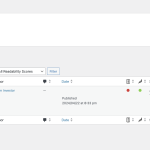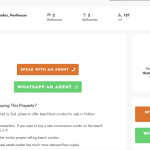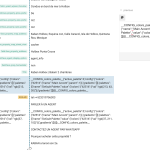This is the technical support forum for WPML - the multilingual WordPress plugin.
Everyone can read, but only WPML clients can post here. WPML team is replying on the forum 6 days per week, 22 hours per day.
| Sun | Mon | Tue | Wed | Thu | Fri | Sat |
|---|---|---|---|---|---|---|
| - | 9:00 – 13:00 | 9:00 – 13:00 | 9:00 – 13:00 | 9:00 – 13:00 | 9:00 – 13:00 | - |
| - | 14:00 – 18:00 | 14:00 – 18:00 | 14:00 – 18:00 | 14:00 – 18:00 | 14:00 – 18:00 | - |
Supporter timezone: America/Los_Angeles (GMT-07:00)
This topic contains 16 replies, has 3 voices.
Last updated by Bobby 1 week, 2 days ago.
Assisted by: Bobby.
| Author | Posts |
|---|---|
| April 23, 2024 at 1:48 am #15553326 | |
|
iluiW |
Tell us what you are trying to do? Is there any documentation that you are following? Is there a similar example that we can see? What is the link to your site? i used to have a manual created page of french and Spanish and I used in the URL the fr/ and es/ so now to install WPML I edited and change the name and URL of those pages....but now, I don;t know how to stop because there seems to be a redirect 301 ....when I go to hidden link. it takes me to the new edited URL...hidden link so, I am worry this redirect will mess with the WPML plugin translation directories... Please need your assistance, I am not a tech person...just changed the name of the page and URL to have the hidden link and hidden link free and available |
| April 23, 2024 at 2:44 am #15553361 | |
|
Long Nguyen Supporter
Languages: English (English ) Timezone: Asia/Ho_Chi_Minh (GMT+07:00) |
Hi there, Thank you for reaching out to WPML support. While you're waiting for one of my colleagues to handle this ticket, let me offer you some initial debugging steps to assist with the issue promptly. You don't need to add the language code to the URL directly (/fr/, /es/), it is handled by WPML in the frontend. You just need to correct the translation in the admin area. If you already created a page in the French language, please set the French language for this page and connect it to the homepage in the English language. Please follow the documentation https://wpml.org/faq/how-to-link-already-translated-pages/ I also need more information on your site by sharing the debug info. If you don’t know how to share the debug info, please follow this article https://wpml.org/faq/provide-debug-information-faster-support/ Looking forward to your reply. |
| April 23, 2024 at 1:00 pm #15556062 | |
|
iluiW |
can you please tell me the instructions to translate automatically specific CUSTOM TYPE POST OR CATEGORY? i have "PROPERTY" CUSTOM TYPE post, and I want to translate automatically ALL the property post type pages. Thanks |
| April 23, 2024 at 1:11 pm #15556196 | |
|
Bobby Supporter
Languages: English (English ) Timezone: America/Los_Angeles (GMT-07:00) |
Hi there, Were you able to resolve the issue regarding the URLs? When I review your site I can see you have the languages for English and Spanish activated. (no redirect) Soanish is using /es as expected, however, I do not see French as an available language added in WPML -> Languages. Is it currently hidden? As my colleague mentioned if you need to use French please make sure to add it in WPML->Languagees as a language and the /fr permalink will be assigned to all French pages. Regarding the custom post type, please go to WPML->Settings-> Custom Post Types and locate it there, then enable it for translation, once that is done you should be able to add translation. Related Documentation: Let me know your results, please. |
| April 23, 2024 at 3:30 pm #15557121 | |
|
iluiW |
help! i do not know what happened.... i link translated pages to homepage for french and Spanish and now I get a strange URL hidden link and this' for Spanish hidden link. it does go back to english version hidden link please help me, I am lost how to make it work also, I made an esit on my website homepage in English and it distorted the style of the page and did not recognize the tranlsted pages I linked for Spanish and french, after the edited with elementor something strange happened.. help me please, I am lost |
| April 23, 2024 at 3:33 pm #15557221 | |
|
iluiW |
this is how it shows in the page list... but I need those pages to be the HOME PAGE OF SPANISH AND FRENCH VERSIONS |
| April 23, 2024 at 3:43 pm #15557252 | |
|
iluiW |
i want to repeat the step to link the homepage translated pages, but I don't see the link for "connect to translations" |
| April 23, 2024 at 4:35 pm #15557526 | |
|
iluiW |
hello, i have a new issue... still have not fix problem with translated pages for home page in fr and es...help please... now new problem... i translated all custom type PROPERTY POST and I have a problem with the CSS ... it shows the CSS code of two buttons.... i attached the screen shots.. i need yous tech support please, to help me fix my website, I am lost, I am not a tech person. ok |
| April 23, 2024 at 4:54 pm #15557616 | |
|
iluiW |
this is showing in the Trabslation editor is taking the buttons code as a translated text!! please help me to fix this |
| April 23, 2024 at 8:24 pm #15558184 | |
|
iluiW |
hello? |
| April 23, 2024 at 10:41 pm #15558413 | |
|
iluiW |
how can i get in touch by chat or phone with tech support? |
| April 23, 2024 at 11:37 pm #15558466 | |
|
Bobby Supporter
Languages: English (English ) Timezone: America/Los_Angeles (GMT-07:00) |
Hi there, Just a heads up that email support operates with a slight delay, unlike instant chat support. Also, please keep in mind potential time zone differences—I'm based in the Los Angeles, US area. If you prefer real-time chat support, feel free to initiate a new support request. Alternatively, I can reassign this ticket to someone in a timezone more aligned with yours. Let me know your preference. ---------------------------------------- Now regarding the issue you are experiencing, I would like to first focus on the homepage issue before we move on to the new one. The option to connect pages will not display when a translation is pending. I would like to request temporary access (wp-admin and FTP) to your site to test the issue. **Before we proceed It is necessary to take FULL BACKUP of your database and your website. Providing us with access, you agree that a backup has been taken ** I often use the Duplicator plugin for this purpose: http://wordpress.org/plugins/duplicator/ NOTE: If access to the live site is not possible and the staging site does not exist please provide me with a duplicator package created with the duplicator plugin. Thank you, |
| April 24, 2024 at 2:24 pm #15561151 | |
|
iluiW |
Hello Bobby, Understood, let me get back to you once I set up the instructions you sent...now I am at work and am not available. i will get back to you soon to fix this issues, please thanks! |
| April 24, 2024 at 8:41 pm #15562685 | |
|
Bobby Supporter
Languages: English (English ) Timezone: America/Los_Angeles (GMT-07:00) |
Sounds good, I have re-enabled the private field reply for your next reply in the case we still need to login and help you resolve this issue 🙂 |
| April 29, 2024 at 4:40 pm #15578264 | |
|
iluiW |
Are you there? |