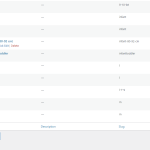This is the technical support forum for WPML - the multilingual WordPress plugin.
Everyone can read, but only WPML clients can post here. WPML team is replying on the forum 6 days per week, 22 hours per day.
Tagged: Exception
This topic contains 23 replies, has 4 voices.
Last updated by Andreas W. 1 year, 3 months ago.
Assisted by: Andreas W..
| Author | Posts |
|---|---|
| December 7, 2022 at 12:11 pm #12606549 | |
|
ziga pipan |
I have translated my product to croatian language, but it does not show variations, even if I translated attributes. In backend variations show fine hidden link this is the example link hidden link hidden link |
| December 7, 2022 at 1:24 pm #12607279 | |
|
ziga pipan |
Here is an example of a working product with same VELIKOST attribute and example of not working one |
| December 7, 2022 at 2:21 pm #12607707 | |
|
Itamar Supporter
Languages: English (English ) Hebrew (עברית ) Timezone: Asia/Jerusalem (GMT+03:00) |
Hi, We want to ask you the following. 1. Check if you are experiencing the known issue described at the following link. If it is the same issue, please apply the suggested workaround and see if it helps. 2. If the above is not fixing the issue, please update our plugins to their latest versions. We have recently released new versions of WPML and WooCommerce Multilingual & Multicurrency. You don't have those latest versions on your site. It may be that this issue is solved with the latest versions. After updating our plugins to their latest versions, you may need to update the products with the problem and then update the translations. If you don't see that there are new versions, please follow our guide here. https://wpml.org/faq/install-wpml/#checking-for-updates If this does not work, reply to this ticket and share access to your site with us. I'm enabling a private message for the following reply. Privacy and Security Policy Regards, |
| December 10, 2022 at 10:15 pm #12626863 | |
|
Andreas W. Supporter Languages: English (English ) German (Deutsch ) Timezone: America/Lima (GMT-05:00) |
Hello, Please try this: 1) Go to WooCommerce → Status → Tools. Alternatively, you can disable that feature: 1) Go to WooCommerce → Settings → Products → Advanced. Take note: 403 Dostop do naslova ni dovoljen If you need my public IP in order to provide me access, it is: 62.90.188.145 Location: Peru If I need a specific location in order to be able to access the site, please let us know which one, or better directly set up a staging site on which I can access and troubleshoot this issue without any further restrictions. You next reply is enabled to be private again. Best regards |
| December 11, 2022 at 1:16 am #12627313 | |
|
ziga pipan |
Hello. I already had site setup to allow access. now I set it specifically to your IP, let me know if you can get in ok. |
| December 11, 2022 at 1:43 am #12627423 | |
|
Andreas W. Supporter Languages: English (English ) German (Deutsch ) Timezone: America/Lima (GMT-05:00) |
Hello, My apologies for this mistake, but I gave you the wrong IP - the correct one is: 181.66.184.48 Location: Peru Please let me know when you have this setup and ready. Best regards |
| December 11, 2022 at 1:26 pm #12629165 | |
|
ziga pipan |
I changed it to 181.66.184.48 now |
| December 13, 2022 at 2:04 pm #12643067 | |
|
Andreas W. Supporter Languages: English (English ) German (Deutsch ) Timezone: America/Lima (GMT-05:00) |
Hello, I am not sure why, but I do sadly still get a 403 Error. Maybe you are also blocking my location, Peru? I asked a few of my colleagues to take over, but they also get a 403 error when trying to log in. Could you please set up a staging site on which there are not any restrictions set in order to set access the site? Best regards |
| December 13, 2022 at 6:34 pm #12644749 | |
|
ziga pipan |
can you please try now? |
| December 13, 2022 at 8:11 pm #12645175 | |
|
Andreas W. Supporter Languages: English (English ) German (Deutsch ) Timezone: America/Lima (GMT-05:00) |
Hello, Now I was able to log in. There was a WPML notification about syncing taxonomies on the dashboard, which I ran this task. Now, on your site are currently 24 plugins not updated, incl. WooCommerce and various Addons. In order to investigate this problem I need to have all components updated to the latest available versions. Please take a backup of the site, then run all available updates (theme/plugins), and then test again. After that make sure to translate an affected product again and in case the product uses global attributes, please verify if they are translated or sync them at WooCommerce > WooCommerce Multilingual > Status > Troubleshooting. If the issue persists, then please let me know. Best regards |
| December 13, 2022 at 10:23 pm #12645503 | |
|
ziga pipan |
I updated every plugin and theme, like usually it did not help. I have 4000 products, I can't be translating and checking which of them works and translate them again. I was hoping to fix it globally. |
| December 14, 2022 at 2:47 am #12646311 | |
|
Andreas W. Supporter Languages: English (English ) German (Deutsch ) Timezone: America/Lima (GMT-05:00) |
Hello, Clearing the site cache solved the issue here: hidden link Could you please verify and let me know if the issue persists? Best regards |
| December 15, 2022 at 5:23 pm #12659537 | |
|
ziga pipan |
Thank you. It works for this product, but not other ones hidden link hidden link hidden link …. |
| December 16, 2022 at 5:42 am #12662015 | |
|
Andreas W. Supporter Languages: English (English ) German (Deutsch ) Timezone: America/Lima (GMT-05:00) |
Hello, On a local copy of your site, these issues remain when I test only with WooCommerce and WPML on the Twenty Twenty One Theme. It actually could be that WPML is having an issue with applying the correct translation for some global attribute values, as you have already duplicated values on the original product attributes at Products > Attributes. See screenshot. I would suggest you sort these duplications out, replace them on the affected products (see count number besides product attribute value), then delete these duplicated values so that you use each attribute value only once, then test again by translating an affected product with the WPML Translation Editor. Apart from that, always make sure these global attributes are translated at WooCommerce > WooCommerce Multilingual & Multi-Currency > Attributes. Further, there is an odd issue with the product permalink base, which seems not to work on the local copy - it is not translating and on WooCommerce > WooCommerce Multilingual > Status it says: Your product permalink base is not translated to: This is why on my local copy the translated product actually appears with a Slovenian product permalink base slug - this also might be connected to the issue, but I am still unsure what actually is causing this behavior: Example: In the WordPress Permalink Setting, I am using the custom product base /izdelek/ with the source language Slovenian and translated it in WCML to proizvod in Croatian but it is not showing up inside the URL of the translated product. hidden link Please take note, that from today I am on vacation until the 3rd of January but I will try to get back to you about this issue, or if I will not be able, then one of my colleagues will take over in a maximum of two days. For now, I would kindly like to sort out the issue with the duplicated attribute values that I mentioned earlier and then get in contact with us again, in case this will not solve the issue. Best regards |
| December 19, 2022 at 8:27 pm #12679523 | |
|
ziga pipan |
All attirbutes were translated at WooCommerce > WooCommerce Multilingual & Multi-Currency > Attributes. Permalinks not translated are only for endpoints and do not need translations and I have never translated them before, I don't see how that could be the issue. For product base I'm not using a url in either language Regarding the duplicate arrtibutes, the affected products are not amongst them, so I don't see how this could be the issue. This one is workig ok for example. Enjoy your vacation, but please have someone take this over, as this ticket is open since 7th december, products are online but nobody is able to buy them nad customer si givirg me real problems about it. |