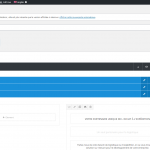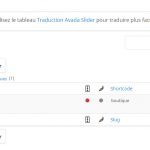This is the technical support forum for WPML - the multilingual WordPress plugin.
Everyone can read, but only WPML clients can post here. WPML team is replying on the forum 6 days per week, 22 hours per day.
Our next available supporter will start replying to tickets in about 5.42 hours from now. Thank you for your understanding.
This topic contains 9 replies, has 2 voices.
Last updated by Andreas W. 3 years, 3 months ago.
Assisted by: Andreas W..
| Author | Posts |
|---|---|
| January 20, 2021 at 9:43 pm #7892039 | |
|
jesseL-3 |
Hi there! I was setting up WPML on my site but I ran into an issue. My default language of the site and site content are in French but WPML thinks it's in English? When I set up WPML it thinks there is no French content when in reality I would like to add an English translation. I tried resetting my default language and nothing seems to change. Thanks so much! |
| January 21, 2021 at 4:55 am #7893507 | |
|
Andreas W. Supporter Languages: English (English ) German (Deutsch ) Timezone: America/Lima (GMT-05:00) |
Hello, According to the provided debug information the configured site default language is French and second language is English. Do I understand right, that when going to WPML -> Languages -> Set default language you are not able to select French or French is set already but not recognized? If so, please provide admin access to the site for further revission. The private reply form is enabled. Make sure to take a backup of the site and database, please. Best regards |
| January 21, 2021 at 8:26 pm #7900917 | |
|
Andreas W. Supporter Languages: English (English ) German (Deutsch ) Timezone: America/Lima (GMT-05:00) |
Hello, When creating a page verify which site language is selecte din the top admin bar. It appears as some pages were created while site language was set to English. See screenshot. I have now set the homepage and other French pages to French. You should be able to translate it now. Now, it appears to me that you have not been using the WPML Translation Editor and you translated the content using the WordPress Editor, is this correct? Please read this documentation regarding translating Avada with WPML: More details: and https://wpml.org/documentation/translating-your-contents/how-wpml-keeps-track-of-your-translations/ Also, make sure to install our plugin WPML WooCommerce Multilingual and run the setup wizard. This will further generate the WooCommerce pages in all languages. https://wpml.org/documentation/related-projects/woocommerce-multilingual/ Let me know if you run into issues with other pages. Best regards |
| January 21, 2021 at 9:32 pm #7901225 | |
|
jesseL-3 |
Hello Andreas! Thanks so much for you help! One small thing now I noticed. I went to activate this "translation editor" for Avada and it says that this action is not authorized? Is this a problem on your end or on Avada's end? Thanks so much you've been a great help |
| January 22, 2021 at 6:09 am #7903297 | |
|
Andreas W. Supporter Languages: English (English ) German (Deutsch ) Timezone: America/Lima (GMT-05:00) |
Hello, Thank you for letting me know. I found a solution for the issue on our Forum. This seems to be an issue regarding a Preformance Option of Astra when running together with WPML. Changing this option setting solve the issue. The Advanced Translation Editor is enabled now. Let us know if you need further assistance. Best regards |
| January 25, 2021 at 8:52 pm #7925645 | |
| jesseL-3 |
Hi Andreas, I hope all is well. Thanks so much, I don't know what happened between out last message and today but i am no longer experiencing the issue! HOWEVER I have one more issue that poped up (hopefully the last) I translated my one slider that is on my shop page (boutique) and even though its translated i cannot get it to display. Is this a WPML issue? or a Theme Issue? Thanks so much!! New threads created by Andreas W. and linked to this one are listed below: https://wpml.org/forums/topic/split-unable-to-select-avada-slider-in-theme-options/ |
| January 26, 2021 at 11:22 am #7930453 | |
|
Andreas W. Supporter Languages: English (English ) German (Deutsch ) Timezone: America/Lima (GMT-05:00) |
Hello, Thank you for asking. All good over here and hope you are doing well, too. Take note, that the earlier reported issues does not longer exists as I made some changes to the theme performance settings. Further, those settings should enhance the performance and at the same time solved the issue that occured between the theme and WPML. Now, for the new issue, I have just connected to your site and I found one French Slider and I can confirm that we can not select i on the French Shop page inside the theme options. For testing I translated the Slider to English and named it "Shop" and also translated the Slide but it did nto solve the issue. You can consider this ticket as solved. For now I might need to test the site and take a copy for that purpose. I will answer you on the new created ticket shortly. Best regards |
| January 26, 2021 at 1:56 pm #7932091 | |
|
jesseL-3 |
Hi Andreas! Thanks so much I'll reply to you in that thread! 🙂 |
| January 26, 2021 at 2:00 pm #7932151 | |
|
Andreas W. Supporter Languages: English (English ) German (Deutsch ) Timezone: America/Lima (GMT-05:00) |
Hello, I realized, after taking a copy of your site, that the Avada Slider will not show up as option unless at least one Slide is assigned to the Slider. The translation also worked on the copy of your site while I created a new Slider with Slides assigned. Somehow, on your site this still did not work out on the Shop page, which for I also created a new Slider with Slides which I was able to select now. Anyhow, the Slider still deos not get displayed on the translated Shop page. On my local copy of your site this seems was able to be solved after running the avialable updates for our plugins. Make sure to take a backup of the site and database and run the updates please- Let us know if the issue persists. At the moment I can not longer confirm it on the copy which I got from your site running on a virtual server. Best regards |
| January 26, 2021 at 2:01 pm #7932221 | |
|
Andreas W. Supporter Languages: English (English ) German (Deutsch ) Timezone: America/Lima (GMT-05:00) |
Hello, Sorry, I answered on the wrong ticket. Please feel free to not nanswer on this ticket anymore. Best regards |