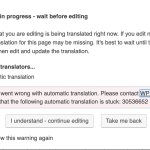This is the technical support forum for WPML - the multilingual WordPress plugin.
Everyone can read, but only WPML clients can post here. WPML team is replying on the forum 6 days per week, 22 hours per day.
Our next available supporter will start replying to tickets in about 5.22 hours from now. Thank you for your understanding.
| Sun | Mon | Tue | Wed | Thu | Fri | Sat |
|---|---|---|---|---|---|---|
| - | 12:00 – 14:00 | 12:00 – 14:00 | 12:00 – 14:00 | 12:00 – 14:00 | 12:00 – 14:00 | - |
| - | 17:00 – 21:00 | 17:00 – 21:00 | 17:00 – 21:00 | 17:00 – 21:00 | 17:00 – 21:00 | - |
Supporter timezone: Europe/Vienna (GMT+02:00)
Tagged: ATE, Not WPML issue
This topic contains 9 replies, has 3 voices.
Last updated by Bigul 1 year, 6 months ago.
Assisted by: Bigul.
| Author | Posts |
|---|---|
| September 20, 2022 at 10:04 pm #12090159 | |
|
jonathanS-28 |
I'm editing a LearnDash course on a site that is set to manually use WPML for translation and I'm getting a persistent error that the course is being translated and that there's a problem. See screenshot. |
| September 22, 2022 at 10:38 am #12103105 | |
|
Bigul Supporter
Languages: English (English ) Timezone: Europe/Vienna (GMT+02:00) |
Hello, Welcome to the WPML support forum. I will do my best to help you to resolve the issue. It looks like this warning is showing because the translation job is existing for this Course post in WPML Advanced Translation Editor. So please try the following steps after a full site backup{mandatory} and make sure the issue is existing or not. 1) Visit WPML>>Translation Management>>Jobs -- Bigul |
| September 22, 2022 at 7:56 pm #12106619 | |
|
jonathanS-28 |
Thank you, but when I view the Translation Management page it is blank and displays nothing but the nag asking whether the site has been moved or copied. |
| September 23, 2022 at 7:35 am #12108807 | |
|
Bigul Supporter
Languages: English (English ) Timezone: Europe/Vienna (GMT+02:00) |
Hello, Thank you for the updates. Have you changed the Site URL or migrated the site recently? Please try the following steps after a full site backup{strong} and make sure it works as expected or not. Refer to this documentation for more details - https://wpml.org/faq/install-wpml/#register 1) Visit WPML.org>>My Accounts>>Sites - https://wpml.org/account/sites/ -- Bigul |
| September 27, 2022 at 2:55 pm #12133175 | |
| jonathanS-28 |
To clarify: this is on a two-site multisite install. The sites each have WPML activated individually because there was an issue with network-activating them. The subsite has the main site's activation key enabled and I've not been able to switch that to its own key even though one exists in the WPML account dashboard. Should I remove the key from both sites and try to add them individually back? New threads created by Bigul and linked to this one are listed below: https://wpml.org/forums/topic/activate-wpml-site-key-in-a-multisite/ |
| September 27, 2022 at 5:37 pm #12134631 | |
|
Bigul Supporter
Languages: English (English ) Timezone: Europe/Vienna (GMT+02:00) |
Hello, Thank you for the updates. Hope you are using different URLs for the main and subsite. Please fill the private details fields after a full site backup. I would like to access the network admin area of your site(because of multisite installation) for further checking. Refer to the following links for more details about our private information sharing policies. hidden link -- Bigul |
| September 29, 2022 at 7:34 am #12146493 | |
|
Bigul Supporter
Languages: English (English ) Timezone: Europe/Vienna (GMT+02:00) |
Hello, Thank you for the details and login information. I have created a new ticket for the *WPML Site Key in a Multisite* issue. Because as per our support policies, we can only handle one issue per ticket. It will help us to serve you better and we can avoid discussing multiple problems in one ticket. Also, it will help other users with similar problems find solutions when searching the forum. I will get back to you soon on the latest ticket. Please wait. Thank you for your understanding. -- Bigul |
| October 6, 2022 at 10:38 am #12192687 | |
|
ericS-17 |
Wrong user. Please delete this reply. |
| October 6, 2022 at 10:40 am #12192693 | |
|
jonathanS-28 |
Writing this to keep the ticket open as it is not resolved. |
| October 6, 2022 at 2:43 pm #12194961 | |
|
Bigul Supporter
Languages: English (English ) Timezone: Europe/Vienna (GMT+02:00) |
Hello, Thank you for the updates. Please ignore the notifications. This ticket will not be marked as closed until the sub-ticket is finished. -- Bigul |
The topic ‘[Closed] Error references automatic translation problem but the site is not set for auto’ is closed to new replies.