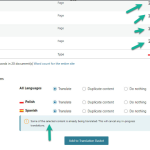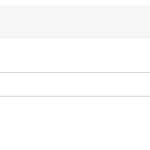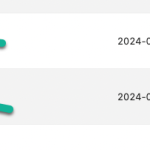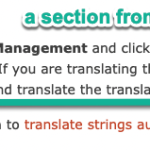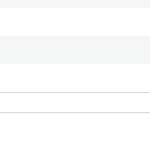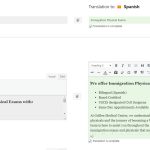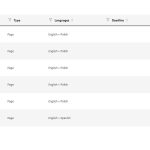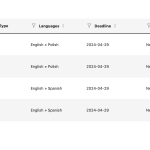This is the technical support forum for WPML - the multilingual WordPress plugin.
Everyone can read, but only WPML clients can post here. WPML team is replying on the forum 6 days per week, 22 hours per day.
Tagged: Exception
This topic contains 13 replies, has 2 voices.
Last updated by Mihai Apetrei 1 week, 5 days ago.
Assisted by: Mihai Apetrei.
| Author | Posts |
|---|---|
| April 18, 2024 at 4:19 pm #15540137 | |
|
danielC-149 |
website: hidden link |
| April 18, 2024 at 11:26 pm #15541374 | |
|
Mihai Apetrei Supporter
Languages: English (English ) Timezone: Europe/Bucharest (GMT+03:00) |
Hi there. Can you please let me know if you translated the content already? Because if the content was not translated already, seeing the flag missing in the language switcher is something normal. Please check if the page that you are looking at has been translated - or if the translation has been published and is not in "draft" mode or "under review" status. Please let me know how that goes. Kind regards, |
| April 19, 2024 at 6:14 pm #15544827 | |
|
danielC-149 |
Sorry I must be missing something simple but getting very frustrated. I have the 3 flags up top but when I click on Spanish or Polish all it does is translate the Admin? Of course I need pages translated? |
| April 20, 2024 at 7:58 pm #15546412 | |
|
Mihai Apetrei Supporter
Languages: English (English ) Timezone: Europe/Bucharest (GMT+03:00) |
Hi there. The flags that you are talking about in the last reply are the ones from the backend and yes, what those do is that they change the backend area (because when you use WPML, you have separate site backends for each language and the way you switch to them is by clicking to the respective flags in the backend). But here, we are talking about the language switcher from the front-end, the ones that's used for changing languages on the front-end so that people can see the language version that they want. But the way the language switcher works is that IT WILL ONLY SHOW the flags in which there's an existing translation. In our case here, there might be no translation available yet for the Polish version. That page that you are trying to visit is probably not yet translated into Polish. Also, at this moment, I see Polish correctly in the language switcher area when I visit the homepage: Did you change anything? If not, maybe there was server/local/browser caching that needed to be cleared and probably it got cleared automatically. Please let me know. |
| April 23, 2024 at 3:48 pm #15557273 | |
|
danielC-149 |
Sorry I still can't see any way to auto- translate my pages? |
| April 23, 2024 at 3:56 pm #15557329 | |
|
Mihai Apetrei Supporter
Languages: English (English ) Timezone: Europe/Bucharest (GMT+03:00) |
Hi there. This tells us that translations are still in progress. I would like to request temporary access (wp-admin and FTP) to your site to take a better look at the issue. You will find the needed fields for this below the comment area when you log in to leave your next reply. The information you will enter is private which means only you and I can see and have access to it. Our Debugging Procedures I will be checking various settings in the backend to see if the issue can be resolved. Although I won't be making changes that affect the live site, it is still good practice to backup the site before providing us access. In the event that we do need to debug the site further, I will duplicate the site and work in a separate, local development environment to avoid affecting the live site. Privacy and Security Policy We have strict policies regarding privacy and access to your information. Please see: **IMPORTANT** - Please make a backup of the site files and database before providing us access. - If you do not see the wp-admin/FTP fields this means your post & website login details will be made PUBLIC. DO NOT post your website details unless you see the required wp-admin/FTP fields. If you do not, please ask me to enable the private box. The private box looks like this: hidden link I will be waiting for your response. Mihai |
| April 24, 2024 at 4:57 pm #15562013 | |
|
Mihai Apetrei Supporter
Languages: English (English ) Timezone: Europe/Bucharest (GMT+03:00) |
Hi there and thank you for the access. So, if you hover over those icons that I was showing the in the screenshot above, it says "waiting for translator". Which means that you have to go to WPML > Translations (hidden link) > and select "Take and translate" > and that's the next step (after you click that) where you can translate the pages. Please take a look here: I am also attaching some screenshots that might help. I hope that you will find this information helpful. Mihai |
| April 24, 2024 at 6:03 pm #15562444 | |
|
danielC-149 |
Thank you for trying to help. I selected "Take and Translate" button for the first page and it is simply giving me a page where I can insert some translation done by a person. That is not what I need. I want it ALL Auto-translated. I don't have a human translator. I am sure this auto-translate feature is in here somewhere. That's what I need. I must be missing something? |
| April 24, 2024 at 10:30 pm #15562849 | |
|
Mihai Apetrei Supporter
Languages: English (English ) Timezone: Europe/Bucharest (GMT+03:00) |
No worries. From what I can see, you already have credits assigned to this site but probably at some point someone changed the translation editor to the classic one and that one doesn't support automatic translation. Then, the first step will be to go to WPML > Settings > and switch from Classic Translation Editor (https://wpml.org/documentation/translating-your-contents/using-the-translation-editor/) to Advanced Translation Editor (https://wpml.org/documentation/translating-your-contents/advanced-translation-editor/), because that's the only one that supports automatic translation. You can learn more about our translation editors here (and more about each individual one on the links above): And as you will see in the screenshots from the ATE documentation page (https://wpml.org/documentation/translating-your-contents/advanced-translation-editor/), when you are using the Advanced Translation Editor, you will have a button at the top where you can use automatic translation. In WPML > Settings, you already have the "Translate what you choose" option so that will give you full control over selecting which exact piece of content you want to send for translation. If you switch that mode to the "Automatically translate everything", WPML will automatically translate everything and you might not want to translate absolutely all the strings and content that WPML will find because you might not have all of those strings show up on the front-end, some of them maybe will be strings that are not visible to people who visit the site and that will also use a lot of credits. I personally prefer the "translate what you choose" method, the one you already have active, because that will give me full control over sending any exact pages I want. Please let me know how things go. |
| April 24, 2024 at 11:37 pm #15562882 | |
|
danielC-149 |
Thank you again for your help! That actually worked for about 90% of the pages. |
| April 24, 2024 at 11:38 pm #15562883 | |
|
danielC-149 |
Sorry I forgot to include the screenshot.... |
| April 26, 2024 at 9:47 am #15569773 | |
|
Mihai Apetrei Supporter
Languages: English (English ) Timezone: Europe/Bucharest (GMT+03:00) |
Hi there. Sorry, but I see only one page of results here (hidden link) and I don't see the pages that you mentioned. This probably means that: 1. They were already handled (let me know if that's the case) |
| April 26, 2024 at 3:44 pm #15571381 | |
|
danielC-149 |
Thank you again for your reply. |
| April 26, 2024 at 8:00 pm #15572061 | |
|
Mihai Apetrei Supporter
Languages: English (English ) Timezone: Europe/Bucharest (GMT+03:00) |
Got it. Thank you for the extra information. Can you please also try this: Go to WPML > Translation Management > check the boxes for the pages that you want > and re-send them for translation once again and see if things work differently and if any extra information shows up. I will be waiting for your response. |
| April 26, 2024 at 9:28 pm #15572170 | |
|
danielC-149 |
Thank you very much Mihai for your patience! I really appreciate it. |
This ticket is now closed. If you're a WPML client and need related help, please open a new support ticket.