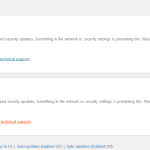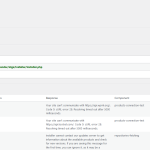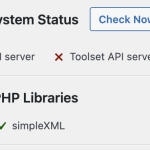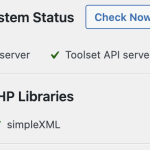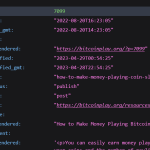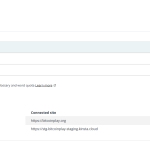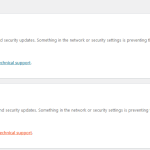This thread is resolved. Here is a description of the problem and solution.
Problem:
The client was experiencing issues with their WPML plugin after switching hosting providers. The plugin was not connecting properly, and they were receiving a cURL error 28. The hosting provider's investigation suggested that the plugin might need to be reconfigured due to the hosting switch.
Solution:
1. We advised the client to unregister their site from WPML and then register it again.
- Unregister: https://wpml.org/faq/install-wpml/#unregister
- Register: https://wpml.org/faq/install-wpml/#register
2. We instructed the client to check the Installer Log under WPML > Support to ensure the subscription was working correctly.
3. We asked the client to go to Plugins -> Add New -> Commercial and click 'Check for Updates' to see if any messages appeared.
4. We identified that WPML might be blocked by a firewall and recommended contacting the hosting provider to whitelist certain domains:
- wpml.org
- cdn.wpml.org
- api.wpml.org
- api.toolset.com
- cloudfront.net
More information: https://wpml.org/faq/wpml-plugin-cannot-connect-to-wpml-org/
5. We performed tests on a staging site and confirmed that the Automatic Translation Editor (ATE) was connected without errors and that WPML registration was possible. We suggested that the server might need to have the IP addresses of our domains manually added to the /etc/hosts file due to DNS resolution issues.
If the solution provided here does not resolve your issue or seems irrelevant due to being outdated or not applicable to your case, we highly recommend checking related known issues at https://wpml.org/known-issues/, verifying the version of the permanent fix, and confirming that you have installed the latest versions of themes and plugins. If you still need assistance, please open a new support ticket with us.
This is the technical support forum for WPML - the multilingual WordPress plugin.
Everyone can read, but only WPML clients can post here. WPML team is replying on the forum 6 days per week, 22 hours per day.
This topic is split from https://wpml.org/forums/topic/external-transactions-are-the-issue/
Tagged: Documentation request
This topic contains 23 replies, has 3 voices.
Last updated by Bobby 3 months, 1 week ago.
Assisted by: Bobby.
| Author | Posts |
|---|---|
| February 8, 2024 at 12:19 pm #15281084 | |
|
julienB-61 |
Hello, Here is the reply from the investigation of my host provider: As I was checking this a bit further online, I can see that the plugin is also configured through WPML: It gives out a 200 OK response code. What I might suggest to troubleshoot this further is to cross-check if that plugin would need to be re-configured somewhere within its settings or if this would be due to a plugin conflict by chance. Possibly disabling all of the plugins along with reviewing any specific requirements with the plugin support might help here. As it does not seem like a server-related issue 🙏 |
| February 8, 2024 at 4:19 pm #15282229 | |
|
Lauren Supporter
Languages: English (English ) Timezone: America/New_York (GMT-04:00) |
Thank you for contacting WPML support. While you are waiting for one of my colleagues to take this ticket and work on it, let me provide you with first debugging steps or if I can perhaps help with the issue quickly. 1) First of all unregister your site, but make sure you delete the domain from WPML.org: https://wpml.org/faq/install-wpml/#unregister 2) Now register it again following the steps shown here: https://wpml.org/faq/install-wpml/#register 3) Go to WPML > Support > Installer Log and make sure the subscription is working correctly. 4) Go to Plugins -> Add New -> Commercial and click Check for Updates and let us know if you get any message there. |
| February 8, 2024 at 6:45 pm #15282916 | |
|
julienB-61 |
I unregistered the site on WordPress then I went to my account on your site. hidden link Your site can't communicate with hidden link. Code 0: cURL error 28: Resolving timed out after 5000 milliseconds. products-connection-test |
| February 8, 2024 at 10:15 pm #15283657 | |
|
Bobby Supporter
Languages: English (English ) Timezone: America/Los_Angeles (GMT-07:00) |
Hi, Thank you for the screenshots! Looks like WPML is blocked by a firewall Contact your hosting provider and ask them to whitelist the following domains: More information here: Let me know your results, please. |
| February 8, 2024 at 11:12 pm #15283701 | |
|
julienB-61 |
This ticket is a split of the one below which is the same error as before. https://wpml.org/forums/topic/external-transactions-are-the-issue/#post-15280277 Feel free to connect to the Admin interface and ask me for the FTP credentials for you to connect and solve the issue with WPML. |
| February 9, 2024 at 1:30 am #15283807 | |
|
Bobby Supporter
Languages: English (English ) Timezone: America/Los_Angeles (GMT-07:00) |
Thank you, I have reviewed it, I will be happy to take a look in the backend, however, please do ask the hosting provider to whitelist the IPs coming from these URLs. This is a crucial step, without doing this we are quite limited as the connection heavily relies to communication between your site/server and Wpml.org (no known issues at the moment causing this behavior) I would like to request temporary access (wp-admin and FTP) to your site to test the issue. **Before we proceed It is necessary to take FULL BACKUP of your database and your website. Providing us with access, you agree that a backup has been taken ** I often use the Duplicator plugin for this purpose: http://wordpress.org/plugins/duplicator/ NOTE: If access to the live site is not possible and the staging site does not exist please provide me with a duplicator package created with the duplicator plugin. Thank you, |
| February 9, 2024 at 7:34 pm #15287432 | |
|
Bobby Supporter
Languages: English (English ) Timezone: America/Los_Angeles (GMT-07:00) |
Thank you, please verify the access details shared with us, I am currently not able to access the backend. |
| February 9, 2024 at 8:13 pm #15287495 | |
|
julienB-61 |
I've updated the password and saved it on wp-admin. Can you see the staging admin page? |
| February 9, 2024 at 11:35 pm #15287845 | |
|
Bobby Supporter
Languages: English (English ) Timezone: America/Los_Angeles (GMT-07:00) |
Yes, I was able to access it. Multiple errors are pointing to the site/server block communication with WPML. Please note that we do not have any known issues that would cause this behavior and I just did a test on a sandbox and the connect is working as expected. To confirm I will need to have your permission to do the following: 1. disable all third-party plugins on your site and test again to verify this is not caused by a third-party plugin or theme 2. migrate a copy of your site to our Cloudways staging servers, if it works OK there then this is related to your hosting environment and your hosting provider needs to reassess and make sure to white list our IPs. Do I have your permission to proceed |
| February 10, 2024 at 11:58 am #15288425 | |
|
julienB-61 |
Hi, |
| February 12, 2024 at 8:08 pm #15294731 | |
|
Bobby Supporter
Languages: English (English ) Timezone: America/Los_Angeles (GMT-07:00) |
Hi, After migrating to our Cloudways servers the system can connect when I go to WPML->Support->Installer Support->Check now Also, please verify that your Rest API is enabled. I have found a previous thread that you or somebody in your team had with my colleague, about the same issue, what are your results when following their steps? I can see the issue was previously resolved by your hosting provider by contacting Cloudflare. https://wpml.org/forums/topic/split-wpml-plugin-cannot-connect-to-wpml-org-7/page/2/#post-15244183 |
| February 13, 2024 at 8:23 pm #15299443 | |
|
julienB-61 |
Hi Bobby, Thanks for searching. - I checked the REST API is enabled. (screenshot) A conflict with a plugin or the theme? Did you use my theme for your previous test or was it without the plugins active? Julien |
| February 14, 2024 at 7:06 pm #15304226 | |
|
Bobby Supporter
Languages: English (English ) Timezone: America/Los_Angeles (GMT-07:00) |
Hi Julien, On the Cloudways environment, I tested this with all plugins and theme activated and it still worked ok. At this point, I am at a dead end as it works OK on our server but it does not on your production server, but the hosting provider says it should. To further help I will consult with our dev team and reach back out shortly. Also for cloudflare I ran a third party test and it came back that Cloudflare is used for Cloudflare CDN/Proxy!, not sure if this is accurate or not but maybe something to check To add also if I go to your staging site and unregister WPML then try to re register I do get the Curl 28 error , however, If I refresh and test again then it works which is odd. |
| February 14, 2024 at 7:32 pm #15304254 | |
|
Bobby Supporter
Languages: English (English ) Timezone: America/Los_Angeles (GMT-07:00) |
Update: I have done some further testing on your staging site and can confirm the following: 1. ATE is connected and works OK with no errors in the log IF you get a curl 28 error refresh and try again please. 3. From what I can see it looks like the server does not have a DNS server that is resolving the IP address of our domains. which is why it's working well on our cloudways server and the warning keeps showing at yours. 4. I can confirm that Cloudflare is still being used to a degree at least on the staging site I have also recorded a screencast of the behavior on your staging site. I will add it in the following reply and mark it private so only you and I can watch it |
| February 15, 2024 at 7:17 pm #15309185 | |
|
julienB-61 |
Hello, thanks for the investigation! Regarding point 2, shall I try on the prod or staging site? |
This ticket is now closed. If you're a WPML client and need related help, please open a new support ticket.