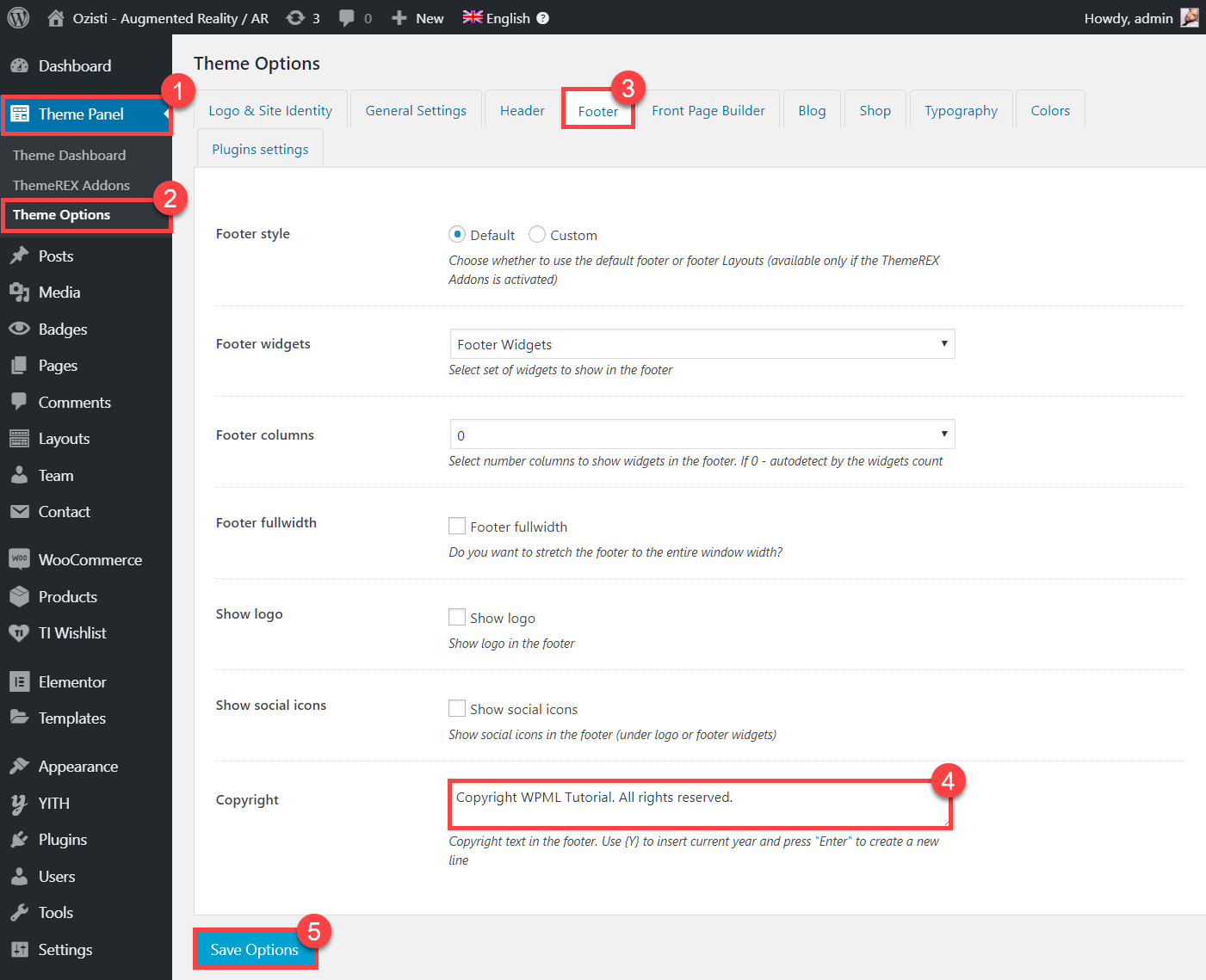The Ozisti theme is compatible with WPML which allows you to easily create beautiful multilingual eCommerce websites. Use Ozisti’s many features to build the site and then translate it using WPML.
Ozisti is compatible with page builder plugins like Elementor and WPBakery page builder which are fully compatible with WPML. In this tutorial, you will learn how to translate every part of the Ozisti theme using WPML.
| Defualt language homepage (English) | Secondary language homepage (Spanish) |
|---|---|
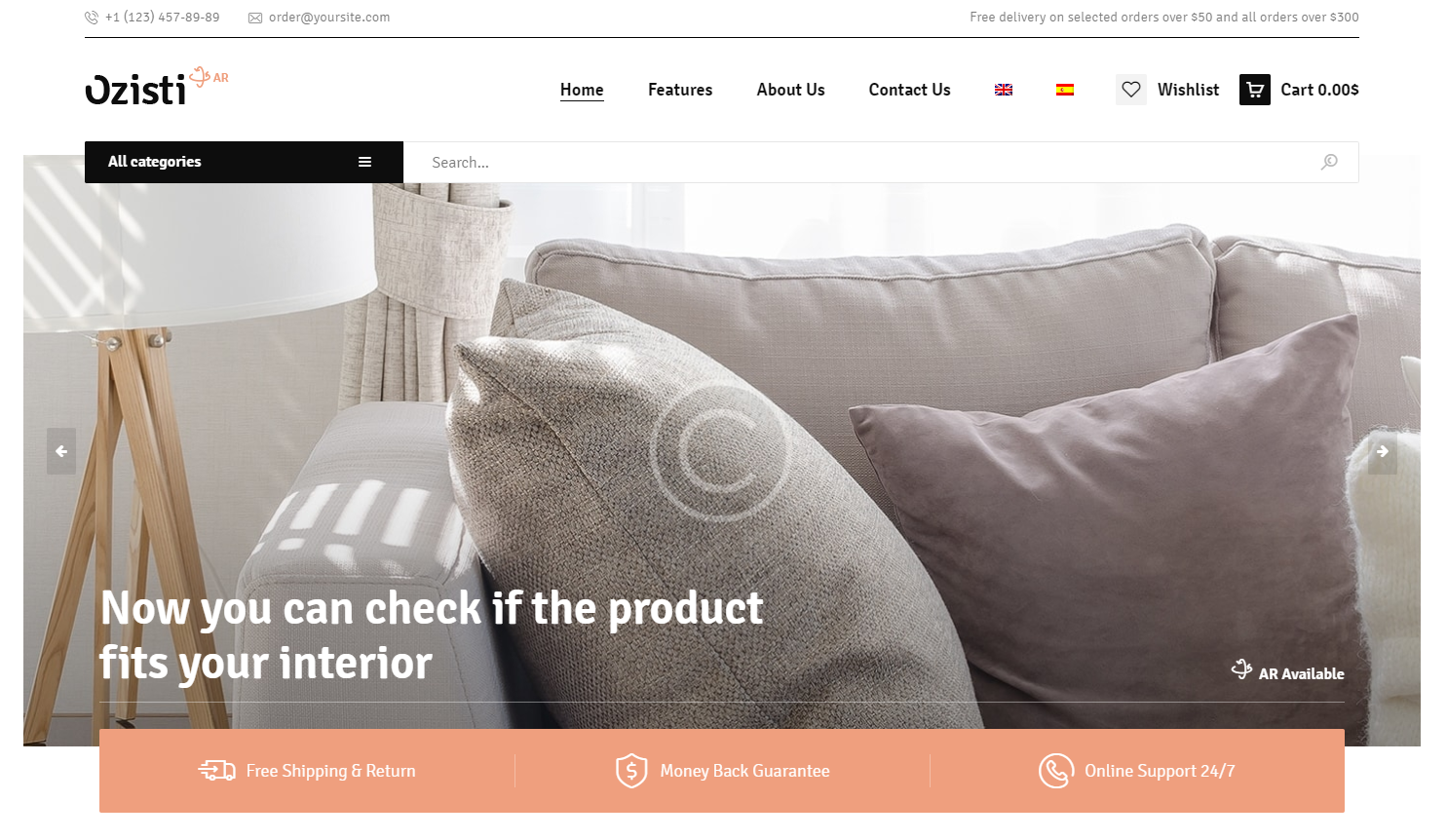 |
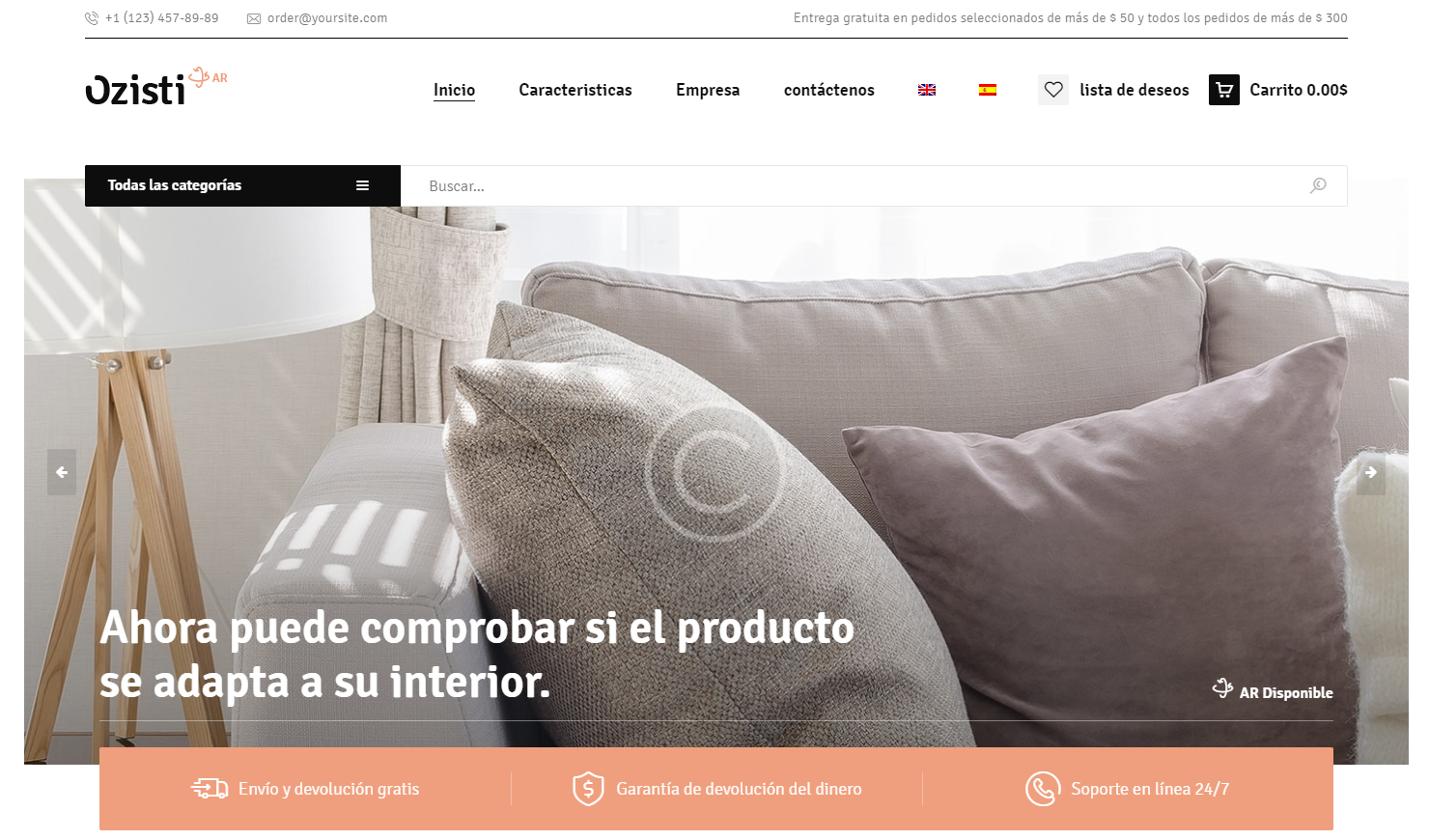 |
On This Page:
- Getting started
- WPML translation tools
- Translating pages
- Translating team pages and categories
- Translating texts from Ozisti theme, plugins, and other places
- Translating menus
- Translating sliders
- Translating WooCommerce elements using WCML
- Getting help
- Get help with building and maintaining your site
Getting started
Make sure that you activate Ozisti theme, by going to the Appearance → Themes page.
Make sure that the WPML Multilingual CMS, WPML String Translation, WPML Translation Management, and WPML Media Translation plugins are activated.
WPML translation tools
WPML offers two translation editors you can use for translating your site’s content:
- WPML classic translation editor (CTE).
- WPML Advanced Translation Editor (ATE) offers affordable automatic translation, a glossary, spell checker, and more!
Besides translating your site content yourself, you can also:
- Send your content for translation to a professional translation service.
- Create your own team of local translators from the Translation Roles tab in Translation Management and assign translation jobs to them.
Translating pages
With WPML, you can translate any type of content on your site, including pages and posts. For an easy start, read our Getting Started Guide.
You can also work with a team of translators or professional translation services to translate your site content using WPML’s Translation Management.
Translating pages built with Elementor
Ozisti theme is bundled with the Elementor page builder which is compatible with WPML. Check out our documentation on how to translate pages built using the Elementor page builder.
Translating team pages and categories
To translate Team pages or any custom post type items, you need to follow the same steps as for translating any other types of pages. Visit our documentation page for exact steps on translating the contents yourself.
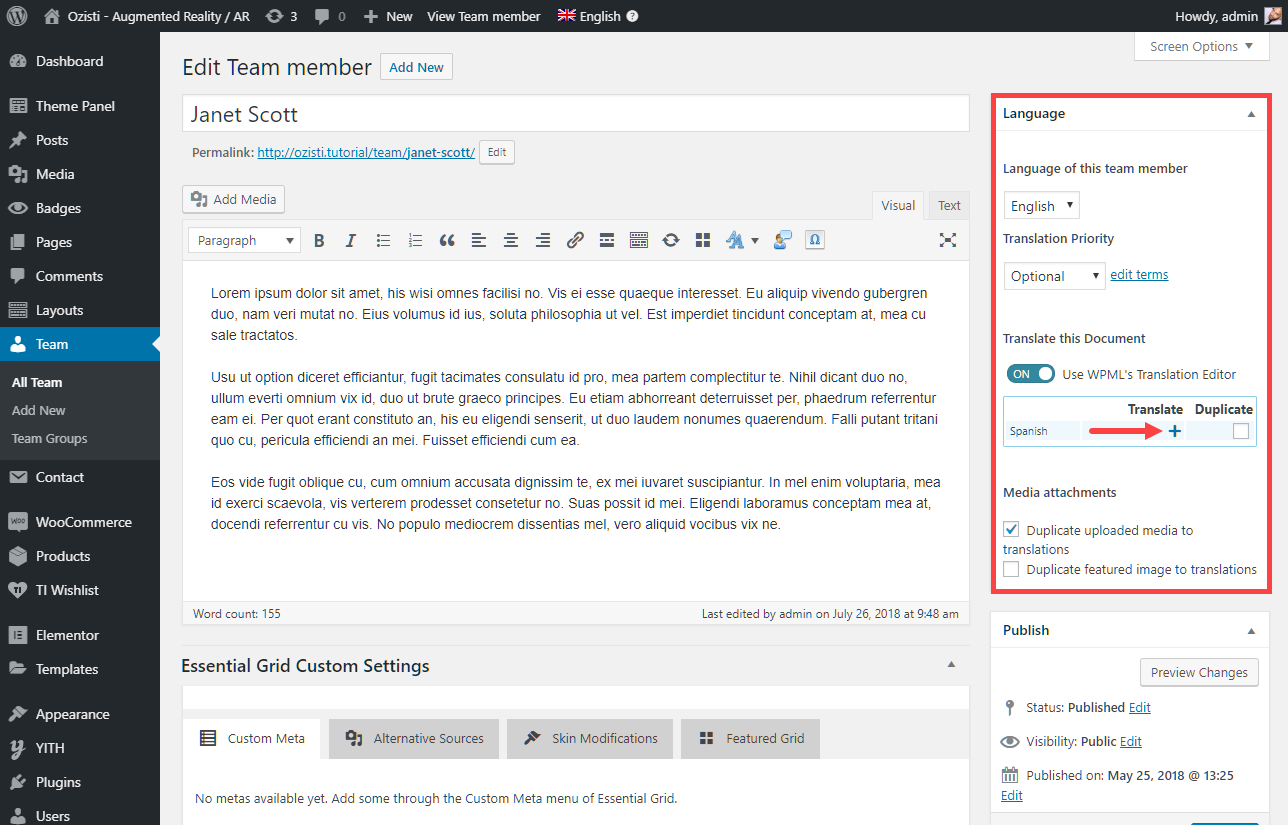
You can translate Team Groups while translating your pages using the WPML translation editor screen. There, you can translate the Team elements as well as your Team Groups.
Furthermore, you can translate the Team Groups on the WPML → Taxonomy Translation page using the following steps:
-
- Select the Team Group from the drop-down menu and a list of categories will appear.
- Click the plus icon for translating a category of the respective language and use the dialog box that appears for adding the translation.
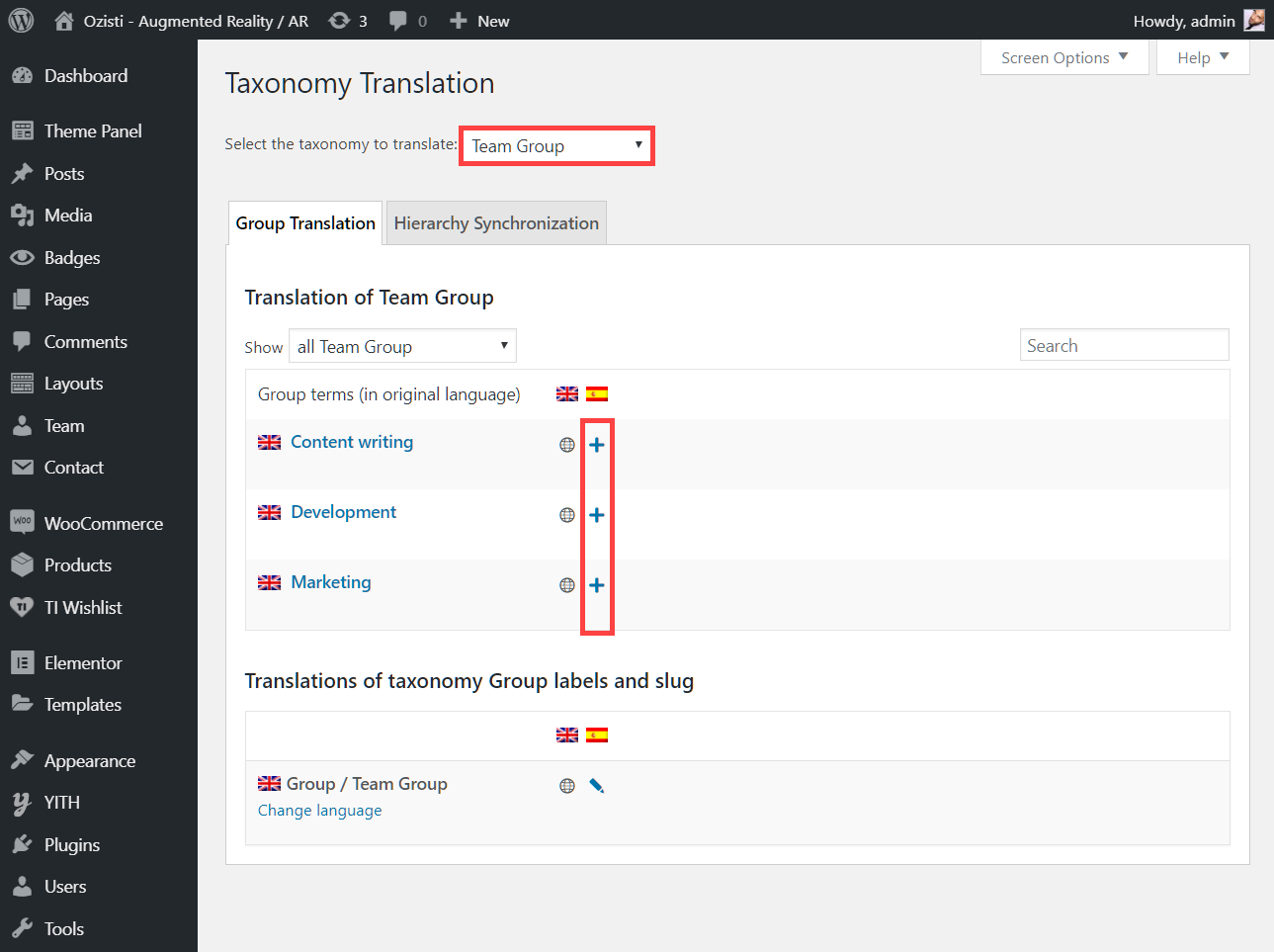
Keep in mind that the translations of categories are universal: if you make a change, they will be updated everywhere.
Translating texts from Ozisti theme, plugins, and other places
Besides contents coming from posts and pages in your site, there are usually some texts coming from other places. Most common examples are themes and plugins. To learn how to translate these texts, read our documentation page about translating strings.
In this example, we will translate the footer copyright text. You can follow these same steps to translate any text listed in the theme options.
- To edit the footer copyright text in the default language, navigate to Theme Panel → Theme Options. Click the Footer tab and then edit the text in the Copyright field. Once done, click the Save Options button.
- Navigate to WPML → String Translation and search for the copyright text. Click on the translations link and add your translated text. Then check the Translation is complete box and click the Save button.
Translating menus
With WPML, you can easily synchronize your language menus. For more information, please review our complete menus translation tutorial.
Translating sliders
Ozisti theme comes with the powerful Slider Revolution plugin. We have dedicated documentation that explains how to translate sliders built with Slider Revolution.
Translating WooCommerce elements using WCML
To translate everything that WooCommerce offers, download the WooCommerce Multilingual plugin (WCML) from your WPML account. Visit our dedicated WCML documentation to learn how to set up a multilingual store and translate your products, categories, variations, shipping classes and more.
Getting help
In case you need help translating your site built using Ozisti theme and WPML, visit WPML’s support forum.
Get help with building and maintaining your site
If you need help with building or maintaining your site, take a look at our list of WPML Contractors. They are experienced developers specialized in developing multilingual sites.